

Ah yes this is what I have been waiting for for along time this reverb is worth the whole softwares price. to the left is one of the pic for the controll surface. Below is more about the reverb.
One of the biggest challenges in the audio industry, creating a good sounding, natural appearing reverb doesn’t come easy. Although applying high-end reverb previously meant using weighty, expensive hardware, you’ll find the best reverb right in your Logic mixer. Describing it in a sober way, reverb means fitting a sound with spatial characteristics. But with the Logic reverbs, you crown them with a noble touch.
Space Designer
The real-time convolution process of Space Designer, Logic Pro 7’s high-end reverb plug-in, makes it possible to produce a reverb virtually indistinguishable from that of a real room or hall. Space Designer’s real-time calculation process merges the input signal with a reverberation sample — the impulse response (IR) — taken from any acoustic space such as a room, hall or cathedral. The result sounds as if the input signal had actually been recorded directly in the sampled room. The reverb can be further shaped via Space Designer’s comprehensive parameter set. Space Designer ships with a library of over 1,000 impulse responses. These include real rooms and halls, as well as legendary classic and contemporary reverb units. You can also record your own impulse responses.
The ability to create and edit customized convolution reverbs sets Space Designer apart. In addition to sampled reverbs, Space Designer features a unique method for the creation of high-quality synthetic reverbs, through the use of specially designed envelopes. You’ll find the resulting reverbs dense and smooth, perfect for complementing your mix without needing to massively boost effect levels.
Regardless of whether you use IR samples or create your own synthetic reverbs, the sound can be quickly customized with Space Designer’s innovative volume, filter, and density envelopes. Model smooth envelope shapes onscreen with ease. You’ll also find the 6- or 12-dB low pass, band pass or high pass filters equally suited for fine-tuning your reverb sound or for creating experimental sound effects. As with all Logic Pro 7 plug-ins, Space Designer supports sample rates up to 192 kHz. The intuitive hands-on graphical user interface, the ability to create stunningly realistic reverbs using IR samples and the unique reverb synthesis facilities make Space Designer a highly professional tool perfect for any sound design or music production situation.
PlatinumVerb
Without massively taxing your CPU — a sure indicator of a brilliant algorithm — PlatinumVerb sonically matches other premium native reverb algorithms. Users find the sustain phase of the PlatinumVerb impressive, with a silky tone that you can normally only find in the best stand-alone devices. The true dual-band concept maximizes natural room characteristics during the release phase, and the comprehensive parameter set guarantees precise control when mixing.
Enverb
The Enverb plug-in provides convenient and precise control over the envelope of a diffused reverb, making customized reverb creation an extremely fast and easy process. You can create an impressive reversed reverb effect in real time or just a classic gated reverb through control of the original signal’s delay time. You can accurately control the basic tonal quality of the reverb cluster — featuring dual band technology — with a number of parameters.
Modulation
Special Effects and Helper Utilities
Logic Pro 7 Sound Processing
New Effects
Delays
Distortion
Dynamics
Equalization
Filters and Vocoder
Modulation
Reverb
Special Effects and Utilities
Excellent Impulse Control
Produce your own reverb samples of rooms or reverb processors to make Space Designer reflect your individual space. Simply play back a special sine sweep tone and record the reverberated signal in Logic Pro 7. Space Designer then creates a new Impulse Response from both of these audio files which you can then load it into the plug-in to apply exactly this reverb to any other signal.
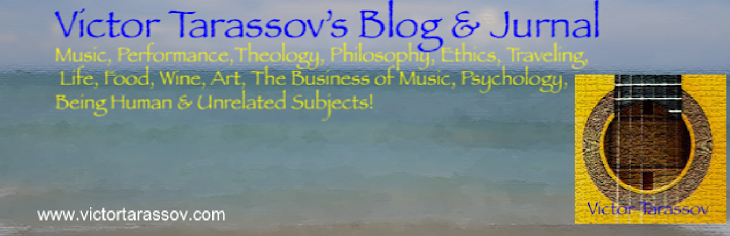


No comments:
Post a Comment