Maximizing Your Audio Drive on a Mac
06/01/2006
This is a quick and easy way to improve the performance of your audio drive(s) on a Mac running OS X by disabling journaling. Disabling journaling on your audio drive speeds up the process of accessing data, improving overall system performance. To disable journaling, go to Utilities and select Disk Utility. Then select your audio drive, select File, Disable Journaling. Note: In Mac OS X 10.4 and later, press Option to make Disable Journaling visible in the File menu.
20060629
Subscribe to:
Post Comments (Atom)
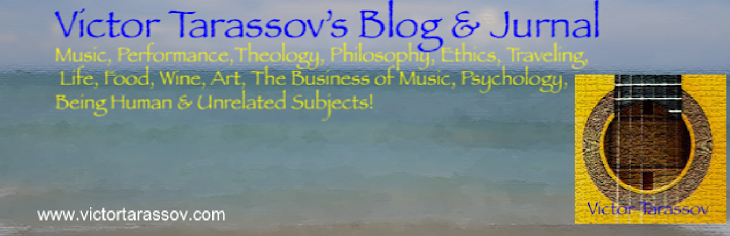


1 comment:
Post a Comment