Re: iPhone software 2.0 on Apple’s servers
Got it. I'm going to summarize that so that it's clear for any others that come along.
1. Download the file from the link in the article.
2. Do not unzip the file. If you are set to auto-unzip files when you download them, you can find the original download in your Trash with a .ipsw.zip extension.
3. Click to rename the file and remove the .zip from the end. Mac OS will ask if you want to change the extension to .ipsw. You do.
4. In iTunes, go to the Summary page for your iPhone.
5. Hold Option and click the Restore button. A file dialog box will appear, and you can choose the .ipsw file you downloaded earlier.
6. Click OK and the process begins.
Click the above iPhone title and it will bring you to the URL to downlaod
20080711
Subscribe to:
Post Comments (Atom)
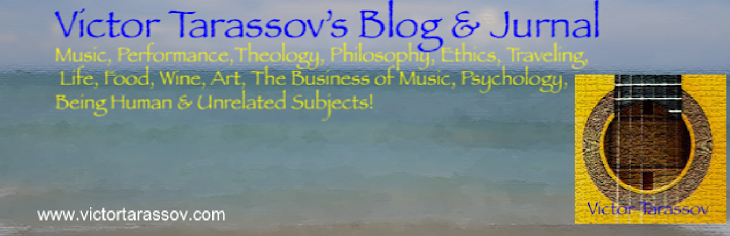


No comments:
Post a Comment