
Well on Sept 23 2006 my camera was stolen at our wedding and today we replaced the camera with a Kodak Z710 and it came with a Printer G600 Doc for 249.00 This was a present from Kathy on Valentines Day. I will be using the camera for my work with Lighthouse Network and Palm Studios
"Highest in Customer Satisfaction with Digital Cameras—$200-$399, Three Years in a Row"
Eastman Kodak Company received the highest numerical score among digital cameras in the $200-$399 price segment in the proprietary J.D. Power and Associates 2004-2006 Digital Camera Satisfaction StudySM. Study was based on a total of 5802 responses measuring opinions of digital camera owners on 11 brands. Proprietary study results are based on experiences and perceptions of consumers surveyed in July 2006. Your experiences may vary. Visit jdpower.com.
Check out the award-recognized line of cameras
KODAK and SCHNEIDER-KREUZNACH - two great companies are teaming up to give the most discerning camera photographers some really wonderful optical capabilities.
Schneider-Kreuznach has a wealth of knowledge and experience in high-quality optics. Kodak is a leader in color science and imaging technologies. Together we have combined our strengths to take your digital picture-taking experience to the next level. How you might ask? Since the mid 50s, Variogon has been the brand name of a very successful zoom lens system made by Schneider-Kreuznach. History of success
The "Variogon" lens
KODAK EASYSHARE Zoom Digital Cameras
SCHNEIDER-KREUZNACH Variogon lenses Because of its success
and longevity in the marketplace, this zoom lens system is currently being used in several
Kodak EasyShare zoom digital cameras.
7.1 MP for great quality prints
7.1 MP for unbelievable print quality up to 30 × 40 in. (76 × 102 cm)
More pixels means you can crop and enlarge, and still have great image quality
KODAK Color Science Chip delivers rich, vibrant color under a variety of lighting conditions
However you choose to print, KODAK provides quality that’s truly exceptional and pictures that will last
Back to top
Power and professional quality engineering combine for exceptional results
Zoom in 10X to get crisp shots with the professional quality SCHNEIDER-KREUZNACH VARIOGON optical zoom lens
Get even closer with 5X digital zoom for 50X total zoom
Back to top
View and share your pictures with brilliance and clarity
The 2.0 in. (5.0 cm) LCD display and electronic viewfinder let you accurately compose your subject matter and evaluate the details of your picture
Auto picture rotation automatically displays all your pictures right-side-up for viewing
In review mode, quickly magnify up to 8X, fast scroll through pictures, or view multi-up
32 MB internal memory* plus SD/MMC card expansion slot let you keep shooting longer
Back to top
PASM Mode—get the shot the way you want it
For those times when you feel like flexing a little more creative muscle try the PASM modes. You can experiment with various exposure controls to get the look you are after. Take control of the amount of light coming into the camera by changing the aperture (A), or length of time the shutter stays open (S), or take total exposure control by manually selecting both aperture and shutter speed (M). The PASM modes put you as in charge as you want to be.
Program, aperture priority, shutter priority, and full manual modes
Program mode (P)—camera sets optimal shutter speed and aperture combination
Aperture priority mode (A)—you choose aperture, the camera sets shutter speed
Shutter priority mode (S)—you choose shutter speed, the camera sets aperture
Manual mode (M)—you choose both the aperture and shutter speed
Manual (M) Controls
Exposure compensation—±2.0 EV in 1/3 EV step increments
Aperture—f/2.8–f/3.7
Shutter speeds—8–1/1000 sec. in 1/3 step increments
ISO sensitivity—auto, 64, 100, 200, 400, 800** (selectable)
Auto focus—TTL multi-zone AF, center zone AF
Exposure metering type—multi-pattern, center-weighted, center spot
White balance—auto, daylight, tungsten, fluorescent, and open shade
Flash mode—auto, off, fill, red-eye reduction
Back to top
Picture enhancing and editing features
Capture consistently great shots by utilizing features such as on-camera cropping and a capture grid line display. Get exceptional results by activating on-camera picture enhancing features including histogram and digital red-eye reduction.
Capture grid line display
A selectable grid line display helps with image composition, especially for taking shots of buildings or landscapes.
Histogram feature
Verify the exposure of your picture using the histogram feature on live view, quick view, and review
Multiple scene modes
Portrait modes—portrait, self-portrait, night portrait, backlight
Landscape modes—landscape, night landscape, fireworks
Bright scene modes—beach and snow
Action modes—sport and children
Close-up mode—flower
Candlelight mode—for low light scenes lit by candle
Party mode—use for photos of people in indoor setting in lower light
Text/Documents mode—ensures sharp text when photographing documents
Manner/Museum mode—use when sound or flash are not desired
5 color modes
High color
Natural color
Low color
Black and white
Sepia
Catch all the action with continuous video
Choose settings for VGA (640 × 480 pixel resolution) at 10.5 fps, or QVGA (320 × 240 pixel resolution) at 20 fps
Capture up to 80 minutes continuous video with audio, based on memory capacity
Share universally with QUICKTIME Video Format
Continuous shooting modes
First burst mode—captures up to 3 frames in rapid succession at approximately 2 fps
Last burst mode—captures up to 30 frames at approximately 2 fps, with the last 3 frames saved
The auto focus system with assist lamp helps capture consistently crisp, sharp pictures even in low light
Exclusive KODAK Color Science Image Processing Chip
Capture natural details, accurate flesh tones, and breathtaking color with the KODAK Color Science Chip
A new high speed digital processor chip, advanced algorithms, and hardware acceleration features let the Z710 make simultaneous, split-second decisions to produce rich, vibrant, true to life colors in almost any lighting situation
Each time you click the shutter, the KODAK Color Science Chip performs an instantaneous and advanced analysis of collected scene data to identify and adjust multiple factors that influence picture quality
Scene light source is detected and adjustments are made to capture bright whites and true, vivid colors under difficult lighting conditions—fluorescent, tungsten, or daylight
Scene content is analyzed for luminance, focal distance, subject matter orientation, and color to determine the correct exposure and capture the natural details, accurate flesh tones, and rich colors you see in your composition
Back to top
Sharing made simple
The KODAK EASYSHARE Z710 Camera lets you print, e-mail, and organize your pictures with a simple touch of the on-camera Share button.
On-camera Share button
Sharing starts right on the back of the camera
Have a picture you want to share? Tag it using the exclusive on-camera Share button and it will be ready to print or e-mail later
Use the Favorites feature to keep your special pictures close
KODAK EASYSHARE Software (included)
The simple way to organize, print, and share. Revolutionary Pictures First design for an enjoyable viewing experience.
Photo greeting card templates make 4 × 6 in. (10 × 15 cm) announcements, invitations, and holiday cards, right at home
Automatically print better, brighter pictures with KODAK PERFECT TOUCH Technology and our award-winning KODAK Printers and Printer Docks
Rename files, reorganize directories, and make other changes—the software keeps track
Creative Projects tab for personalized photo greeting cards, books, and gifts
KODAK EASYSHARE Camera Dock Series 3 (optional accessory)
Transfers your pictures and charges your battery at the touch of a button
Instantly uploads pictures to your computer for viewing, printing, and e-mailing
Charges your KODAK Camera Battery in less than 3.5 hours***
USB connection (USB 2.0 compatible)
Back to top
Simple ways to print your pictures at home
Real KODAK Pictures are just a touch away with our convenient home printing options.
KODAK EASYSHARE Printer Docks (optional accessory)
High quality, real KODAK Pictures in seconds with the touch of a button
Worry-free prints—get waterproof, stain resistant, wipeable prints that last a lifetime**** with KODAK XTRALIFE™ Lamination
Compact and portable so you can take the fun with you for anytime, anywhere picture printing and sharing
Recharges your KODAK Camera Battery in 3.5 hours or less*****
KODAK EASYSHARE Photo Printer 500 (optional accessory)
Print real KODAK Pictures from digital media cards and USB devices, including PictBridge-enabled digital cameras
View and edit on the large 3.5 in. (8.9 cm) display
Works with or without a computer
Features KODAK PERFECT TOUCH Technology for better, brighter prints
Features red-eye reduction
Wireless capability (Wi-Fi ready******, BLUETOOTH® Wireless Technology enabled)
Back to top
Ready to go—right out of the box
Unpack the Z710 and you’re ready to shoot. It doesn’t get any easier.
KODAK EASYSHARE Z710 Zoom Digital Camera
KODAK Lithium Digital Camera Battery, CRV3 or equivalent
USB cable
Lens cap with strap
Carrying strap
KODAK EASYSHARE Software
Getting Started Guide
Custom camera insert for optional KODAK EASYSHARE Camera and Printer Docks
Back to top
* 32 MB internal memory/27 MB available for picture storage (1 MB equals one million bytes).
** ISO 800 available only with 1.9 MP setting.
*** Actual battery charging time may vary by camera model.
**** Under typical home display conditions.
***** Actual battery charging time may vary by camera model; rechargeable battery not included in all camera models.
****** With the optional KODAK WI-FI® Card.
Home | Privacy (Dec 2006) | Site Terms | Affiliate Program | Investor Center | Blogs
Specifications
Standard features
Sensor type
1/2.5 in. CCD
CCD total pixels
7.4 MP (3152 × 2342)
Effective pixels
7.1 MP (3082 × 2314)
Lens
38–380 mm (35 mm equiv.) f/2.8–f/3.7 SCHNEIDER-KREUZNACH VARIOGON Lens
Zoom
10X optical, 5X advanced digital zoom, total zoom range 50X
Shutter speed
8–1/1000 sec. in 1/3 step increments
LCD
2.0 in. (5.0 cm) indoor/outdoor color TFT display
Viewfinder
high resolution (201K pixels), electronic
Storage
32 MB internal memory* available, SD/MMC card expansion slot
Auto focus
Type
TTL imager AF system
Auto focus modes
normal AF, macro AF, infinity AF
Focus range
normal (wide): 2.0 ft (0.6 m)–infinity, tele: 6.6 ft (2.0 m)–infinity
macro (wide): 4.7 in.–2.3 ft (12–70 cm), tele: 3.9–6.9 ft (1.2–2.1 m)
infinity (wide): 65 ft (20 m)–infinity, tele: 65 ft (20 m)–infinity
Auto focus control
single, continuous
Auto focus zones
TTL multi-zone AF, center zone AF
AF assist light
yes
Exposure control
ISO sensitivity
auto, 64, 100, 200, 400, 800**
Metering modes
multi-pattern, center-weighted, center spot
Compensation
±2.0 EV with 1/3 EV steps
AE lock
when shutter button is pressed halfway
Histogram display
yes
White balance
auto, daylight, tungsten, fluorescent, open shade
Flash
Guide no.
10.6 (ISO 100)
Range
wide, ISO auto: 2.0–16.1 ft (0.6–4.9 m)
tele, ISO auto: 6.6–12.1 ft (2.0–3.7 m)
Modes
auto, fill, off, red eye reduction
Shooting specifications
Drive modes
single shot, self-timer (10 sec.), two-shot self-timer (10 sec.), delay shutter (2 sec.), first burst (approx. 1.7 fps up to 3 frames), last burst (approx. 1.7 fps last 3 frames)
Shooting modes
auto, sport, portrait, night shot, SCN (scene), P (program), A (aperture priority), S (shutter priority), M (manual), video
Scene modes
sport, portrait, night shot, landscape, flower, backlight, candlelight, manner/museum, text, beach, snow, fireworks, children, party, night portrait, night landscape, self portrait
Still capture
Still format
JPEG/EXIF v2.21
Picture size
7.1 MP—best (3072 × 2304), prints up to 30 × 40 in. (76 × 102 cm)
6.3 MP—best 3:2 (3072 × 2048), optimized ratio for 4 × 6 in. (10 × 15 cm) prints
5.0 MP—better (2592 × 1944), prints up to 20 × 30 in. (50 × 76 cm)
3.1 MP—good (2048 × 1536), prints up to 8 × 10 in. (20 × 25 cm)
1.9 MP—e-mail (1600 × 1200), small prints
Color modes
high color, natural color (default), low color, sepia, black and white
Sharpness
high, normal (default), low
Review options
single, magnification with pan, multi-up, slide show
Editing
crop
File management
album, copy, protect, delete
Video capture
Format
QUICKTIME
Quality
VGA (640 × 480) at 10.5 fps, QVGA (320 × 240) at 20 fps
Length
continuous up to 80 min. based on memory capacity
Review options
play, pause, multi-up, slide show
Customization
Custom settings
quick view, capture frame grid, advanced digital zoom, print warning, sound theme, sound volume, mode description, auto power off, date & time, video out, orientation sensor, date stamp, video date display, language, format
Sharing
Favorites
slide show, multi-up, remove Favorites, set up menu
Share
print, print all, e-mail, Favorites, cancel print
Physical specifications
I/O interface
A/V output (NTSC or PAL, user selectable), exclusive KODAK Camera Dock/Printer Dock interface, digital (USB 2.0) connector
Power
optional KODAK EASYSHARE Docks with KODAK Ni-MH Rechargeable Battery Pack; 2 AA lithium batteries or 1 lithium battery CRV3; 3 volt DC
Tripod mount
¼ in. standard
Dimensions
W × H × D: 3.8 × 3.1 × 2.9 in. (97.8 × 77.5 × 72.6 mm)
Weight
10.1 oz (285 g) without batteries and memory card
Compatibility
Dock compatibility
See the Dock Compatibility Chart
Direct printing
KODAK EASYSHARE Photo Printer 500, IMAGELINK print system compatible, PictBridge-enabled
Software
works with KODAK EASYSHARE Software
Warranty
one year
Package Contents
KODAK EASYSHARE Z710 Zoom Digital Camera
KODAK Lithium Digital Camera Battery, CRV3 or equivalent
USB cable
Lens cap with strap
Carrying strap
KODAK EASYSHARE Software
Getting Started Guide
Custom camera insert for optional KODAK EASYSHARE Camera and Printer Docks
System Requirements
WINDOWS
MACINTOSH
Hardware
WINDOWS XP
INTERNET EXPLORER 6.0 or higher
MACINTOSH OS X 10.3 or higher
SAFARI 1.1 or higher
600 MHz processor or greater
128 MB RAM
200 MB hard drive disk space available
CD-ROM drive
Available USB port
Color monitor, 800 × 600 display resolution, 16-bit minimum
* 32 MB internal memory/27 MB available for picture storage (1 MB equals one million bytes).
** ISO 800 available only with 1.9 MP setting.


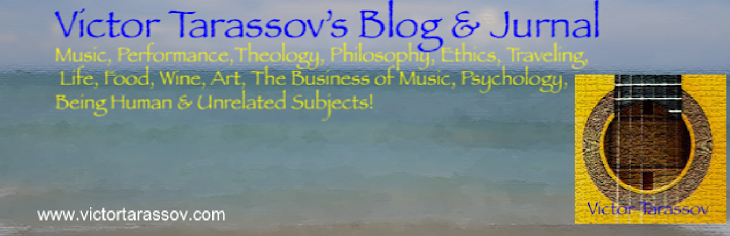
.JPG)








































