little article I found
What I've been doing when I want to record Reason's sound directly into Logic is to send Reason's individual mono ReWire channels (that appear in Logic) to some Stereo Busses in Logic. Then you can solo each element (on the stereo busses) and do a Bounce in Logic.
It's as easy as that. Just Solo and Bounce. The Bounce command is located in the File menu in Logic. When you bounce the audio, you can check the box at the bottom of the window that says "Add file to Audio menu" (or whatever). Then you can drag it onto an audio track... I don't check the box, I manually drag the audio files from a Finder window onto an Audio track.
I understand how convenient it is to be able to record audio straight into Logic (from Reason)... especially if you are using plugins in Logic on the separate ReWire channels that are coming in from Reason. However, sometimes it bounces audio faster if you just Quit both programs, then launch Reason and export the Audio as AIF's from Reason when it's not running in ReWire slave mode. That is if you have all of Reason's devices going out Reason's outs 1+2 and aren't using plugins on them in Logic. Then again, you can copy plugins from track to track in Logic's Track Mixer (not in the Audio Environment) by holding CMD+OPT while dragging & dropping. So if you're running plugins on Reason's ReWire inputs, you can put those plugins onto Audio Tracks after Bouncing Reason's audio and putting it onto an Audio track. Make sense??? Sorry for the long-windedness.
The obvious problems would be (if you were connecting Reason's devices directly to multiple outputs on Reason's Hardware Interface rather than running them all through Reason mixers and then out through the Hardware interfaces Outs 1+2) you wouldn't be able to export the individual Reason devices without re-routing their outputs to Reason's main Outputs 1+2 or a Reason mixer.
Taz Sellers
Creative
King of Prussia
20070621
Subscribe to:
Post Comments (Atom)
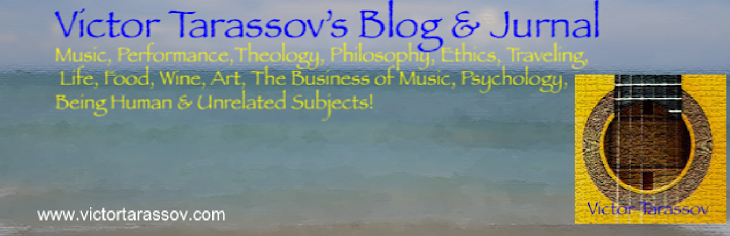

No comments:
Post a Comment