The Tiger OS for Mac is full of bells and whistles that can be very handy. But the extra processes running - like Dashboard, for instance - can occupy valuable system resources that you may need elsewhere, especially if your Mac is your main audio computer. Here's a tip on how to disable Dashboard if it's robbing system resources during recording sessions:
Open Terminal (which is found under Go, Utilities in the Finder window or the shortcut Shift + Command + U in Finder to open Utilities),... Read More
Disabling Spotlight in Mac OS X Tiger
If yesterday's Tech Tip got your pulse racing, this tip might send you over the edge. Again using Terminal in Mac OS X Tiger, enter the following commands to disable Spotlight to conserve system resources:
In the Terminal, type this:
$ sudo su
# chmod 0000 /Library/Spotlight
# chmod 0000 /System/Library/Spotlight
# chmod 0000 /System/Library/CoreServices/Search.bundle
# chmod 0000 /System/Library/PreferencePanes/Spotlight.prefPane
# chmod 0000 /System/Library/Services/Spotlight.service... Read More
Proper Shutdown Procedure of FireWire Drives on Mac OS X
According to our friends at Glyph: "Simply shutting down a Mac OS X 10.4.x machine while FireWire drives are still mounted can result in the directory of the drive being corrupted the next time the computer boots. We are not sure what causes this, as it has been reported with many drive brands, but always on Mac OS 10.4.x. At this time, we are recommending that all Mac OS 10.4 users unmount all FireWire drives before they shut down the computer."
20060715
Subscribe to:
Post Comments (Atom)
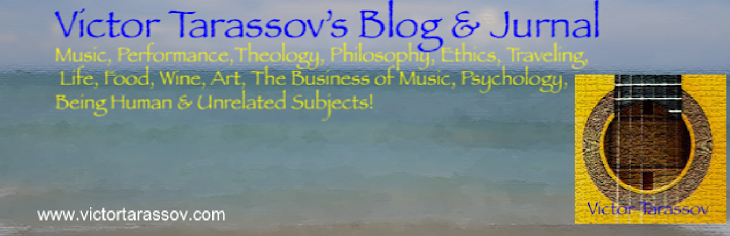

No comments:
Post a Comment